
Q&A with Brendan Duddridge – the Mind behind Tap Forms 5
What is your background – what did you do before you developed Tap Forms? Tell me a little about yourself.
My name is Brendan Duddridge, I’m 52 years old and I’m a self-confessed Appleholic 🙂 I’ve always loved Apple’s products, right from my very first Apple ][+ computer that my father bought for me in 1982 to the iPhone X sitting in my pocket.
It was always a dream of mine to create a software product that millions of people could benefit from and use on a daily basis. A Computer Science degree, my wife Linda, 3 children, and about 30 years later, I eventually made my dream come true with Tap Forms. Now I can work from home doing what I love and earn a living at the same time. I am truly grateful to all the Tap Forms customers who have enabled me to live my dream of being an independent app developer.
Just before Tap Forms, I was the Chief Technology Officer of an e-commerce web application development company here in Calgary, Canada. I had been doing that since about 1998. We specialized in email marketing and building e-commerce storefronts for our customers. We developed the web applications using Apple’s very own WebObjects development environment. That’s the same technology the App Store and iTunes Stores are written with, I believe even still in use today.
When did you begin developing Tap Forms?
I started working on Tap Forms a couple of months before the June 2008 Apple World Wide Developer’s Conference (WWDC).
What inspired you to develop Tap Forms? Was is something you yourself couldn’t find on the web and felt you needed?
When Apple released the iPhone, the only program you could use to keep track of little bits of information was the Notes app. Since the web applications I had been working on were heavily reliant upon databases, which I had a lot of experience with, it was natural for me to be able to put my skills towards creating an easy to use customizable database application for the iPhone. Initially Tap Forms was meant to just store all the junk that you normally have in your wallet or purse. For example, your membership cards, health cards, maybe your garage keypad code, etc. Since then Tap Forms has obviously grown into a much more comprehensive suite of tools for Mac, iOS, and Apple Watch.
Urban legend or fact? I have heard that you developed Tap Forms so securely, that you needed U.S. Government approval before releasing it (Which seems strange to me, seeing as you are based in Canada). Please tell me a little about this.
Because Tap Forms provides the ability to let you encrypt your database, and because Apple is a US based company and I’d be selling Tap Forms to customers in the United States, Apple required all developers to go through an approval process with the US government. It took a couple of months to get the approval necessary. Basically a developer has to tell the US government exactly what kind of encryption is used within the app. Tap Forms uses an SQLite database engine called SQLCipher which is what provides the underlying encryption. So it’s not something I wrote myself, but I did integrate it into Tap Forms.
Data Security:
Explain for us in simple terms what AES 256 encryption means and why is it useful or important even to small, creative businesses?
AES is the Advanced Encryption Standard which was adopted as a standard to replace the now insecure Data Encryption Standard (DES). The 256 part is just the key length used to encrypt the data. It’s very important to have a good encryption standard, but as with any encryption, it’s only as good as the strength of the password used to protect the data. So if your password is ‘hello’, ‘password’, your pet’s name, or ‘1234’, you’re not protecting your valuable private data at all, even if the underlying encryption algorithms are perfect, which they almost never are.
How secure is the app itself – can users sleep at night even if the very important classified data is stored in the Cloud?
Encryption is an option within Tap Forms. And if you do have encryption enabled, that’s encryption only for the database file stored on the device itself. Once you start syncing to third party services such as iCloud, then encryption is up to those services to provide. iCloud is very good because Apple provides the same kind of encryption for data synced with Tap Forms as they do for when you store your files in iCloud Drive. When you sync Tap Forms with iCloud, the data is read into memory from the encrypted database file on disk. The data stored in memory is no longer encrypted. But when it’s transmitted to Apple’s iCloud servers, it’s re-encrypted using SSL encryption during transport. Then, when it’s stored on Apple’s servers, it’s re-encrypted again using whatever encryption standards Apple has chosen to protect your own iCloud data. However, as we’ve occasionally read about in the news, Apple is required by law to provide customers iCloud data when requested by law enforcement, and I suspect they are able to decrypt the data and give it to the government.
If you’re concerned about cloud security, then the best solution is to either don’t use a cloud service for syncing, or use the Nearby sync service that Tap Forms provides. When using Nearby sync, Tap Forms establishes a secure SSL connection directly between your devices without going over an Internet connection. So your data stays within your own local area network and is stored directly on your devices.
How is it different from Apple’s now defunct Bento or its big sister FileMaker Pro, which some readers might be familiar with?
It’s interesting to note that Tap Forms for iPhone came out on the App Store before Bento for iPhone did. Tap Forms was released in September 2008. Bento for iPhone came out I believe in June of 2009.
Tap Forms is similar to Bento in many ways because of the way I thought about database design. I wanted to make something that people would be familiar with without getting too technical into the world of database design. For example, rather than calling them Tables, I chose the term Form. People are very familiar with filling out forms. They fill them out all the time for things like passport applications, job applications, their taxes, etc. Bento calls these things Libraries. But we both have fields, records, searches, labels, and so on.
But because Bento was discontinued in 2014, Tap Forms has had time to evolve into a much larger program than Bento ever was. Bento had basically 2 list views for your data and 1 details view of your data. They had the spreadsheet view and the grid view. Tap Forms 5 for Mac has the Multi-Column List View (like Bento’s spreadsheet view), the Single Column List View, the Photo Grid View, the Calendar View, and the Map View.
Plus for the record details view you have the Default Layout where Tap Forms builds a layout for you simply as a side effect of you creating the fields in your form. So it makes creating forms as simple as typing in the names of the fields and choosing their field types. Voila! You’ve built a form and you can start adding data to it.
You can also create custom layouts designed for the screen, your printer, or even sheets of labels using over 1000 built-in Avery standard label templates.
One area where Tap Forms truly exceeds Bento is with the new Script functionality. Using the JavaScript programming language, customers can build scripts in Tap Forms to do incredibly fantastic things. For example, a Script could be built to fetch data from the Internet when you type or scan in a barcode such as for a book or a movie. Or you can use a script to do something simple such as combining fields together to create a nicely formatted address label.
Now of course FileMaker Pro has scripting too, but FileMaker is a much more expensive application than Tap Forms. Tap Forms 5 for Mac is $49.99 USD and that’s it. FileMaker is $540 USD. More than 10 times the cost of Tap Forms 5. I also deliver free updates. Next year you’ll have to pay another $197 USD to get the latest FileMaker update. Or if you choose their subscription model there’s a 5 user minimum. Having said that, FileMaker is great for workgroups, web publishing, and multi-user access. Tap Forms is designed as a single-user database application where you can sync with all your own devices. Although I do have many customers who also sync with their co-workers and family members. But if you need fine-grained multi-user security controls, then I always recommend FileMaker.

How do you manage to keep up with your Tap Forms forum? It is a great place to ask questions and get answers and It seems that you are always replying to the questions personally. Do you have any staff who helps you?
I usually visit my forum at least once or twice a day to see if there are any questions pending for me to answer. Sometimes very helpful Tap Forms customers answer other customers’ questions, so I can skip the occasional question that’s already been answered. It’s always great to see a community come together to help each other out. That’s one of the other amazing things about Tap Forms. There’s a vibrant community which really gives you the feeling and sense of security that Tap Forms is a well maintained and supported product. That’s one of my goals with the forum. To make sure that customers know that I’m always available to help when help is needed.
I don’t have any staff. I am the single person who designs, develops, and supports Tap Forms. All from the comfort of my home.
Your App users and Fans upload their Tap Forms Creations as Templates to the Tap Forms Template Exchange. What kinds of templates are on there? Please describe one or two that you personally like/feel useful or have made you, as a developer, feel validated in your work.
I really love the fact that customers are willing and able to share their templates with other Tap Forms customers. They’ve built some really amazing forms. It’s also a great place where I can post templates that I think will help customers to learn how to better use some of the more recent features of Tap Forms.
For example, the Mileage Tracker template I posted uses a Form Script to create a new record and copy over the relevant odometer reading from the previous selected record and then to select the new record. So now customers are able to track their mileage in Tap Forms by clicking on one button and filling in the new odometer reading. Tap Forms will automatically calculate how far they’ve travelled since the previous entry.
Also the Invoice Tracking template is a great example of using relationships between forms to create great looking invoices.
There are all kinds of templates there now, including templates for weight loss, project management, driver progress reports, time tracking, sewing projects, recipes, and many others.
Like many creators have a favourite piece of work or element in an image, I am sure you have a favourite feature within Tap Forms. What is it and what makes it so special to you?
My favourite feature of Tap Forms 5 is the new Scripting engine that I added to version 5.3. I think the possible uses for scripting in Tap Forms is infinite. Some of my beta testers have used it in ways that I never anticipated. And now that it’s available to the public, it’ll be really great to be able to hear about how they’re using scripting in Tap Forms.
Why is it special to me? I think that’s because of my love of programming. Being able to provide a tool where anyone can learn simple bits of JavaScript to make Tap Forms do interesting things is a win in my books. I think everyone should learn to code. Even if it’s small bits in a database engine like Tap Forms. After all, I don’t think anyone can think of an industry in this world where programming of some sort couldn’t be used in some way. At least I can’t think of any.
Tap Forms holds a special place in the Apple community. Are there any plans to expand into the Android system?
I’ve been asked this question a bunch of times over the years. Also for a Windows version of Tap Forms. However, since it’s just me working on Tap Forms and I have limited amount of time and resources available to me, I’ve chosen to dedicate my time and energy to the Apple platforms.
Are there any features that you are developing for an upcoming release?
I have a huge list of things that I want to work on or add to Tap Forms. But none that I can really talk about at this time.
And now for your personal plug: Why choose Tap Forms over all the other data organising apps available? (This can include who benefits from its use to any of its powerful features)
I can’t think of anyone who couldn’t benefit from using Tap Forms in some way. Everyone has interests in all kinds of things. And when you have interests in things, then organizing around your interests can be a great time saver and a lot of fun.
I think Tap Forms provides a really great balance between ease of use and power at an incredible price point. If you want something more sophisticated than the Notes app, but don’t way to pay hundreds of dollars for FileMaker, then Tap Forms 5 for macOS and iOS make are the perfect choice to help you organize your life.
I think in terms of customizability and ease of use and power at a very fair price point, Tap Forms is right up there with the best of them.
Thanks for all your insights.
Tap Forms is a really fantastic app. Check out my recension of Tap Forms 5 right here.
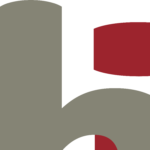


Leave a Reply